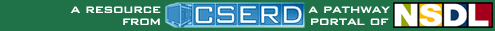Aligned Resources
|
California Content Standards Grade 5 Statistics, Data Analysis, and Probability:1.0 Students display, analyze, compare, and interpret different data sets, including data sets of different sizes
Lesson (...)
Lesson: Students learn what bar graphs are used for, how to interpret the data presented, and how to organize their own data using bar graphs.
Activity (...)
Activity: Enter data to create a bar graph, then change many settings for the graph's appearance.
Activity: Enter your own data categories and the value of each category to create a pie chart. There are
also built in data sets which can be viewed.
Activity: Create a pie chart, adjusting the size of the divisions using your mouse or by entering values.
Parameters: Number of sections, size of sections, whether to use percents or fractions.
No Results Found |